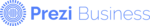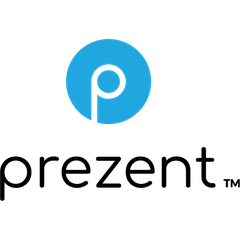Prezi
In today's hybrid workplace, teams can thrive with Prezi's innovative presentation tools. Offering quick tutorials, engaging templates, and AI enhancements, it allows users to create captivating presentations with ease. Prezi fosters collaboration, keeps audiences engaged, and empowers creativity, transforming every presentation into a memorable experience.
Top Prezi Alternatives
PowerPoint
PowerPoint from Microsoft is one of the most widely used presentation software out there.
Prezi Business
In today's hybrid workplace, teams can elevate their presentations with Prezi Business.
Presenti
Transforming a variety of input formats into visually stunning presentations, this AI-powered tool simplifies the creation process.
Visme
An AI-powered interactive design platform, Visme enables users to create engaging presentations, infographics, and social media graphics effortlessly.
DIGIDECK
This innovative web-based presentation software redefines the way sales and marketing teams engage their audiences.
Presentia AI
Users simply input their desired content, and the AI crafts visually appealing slides complete with...
MediaShout
Effortlessly display song lyrics, scripture, and sermon points, enhancing engagement in any worship gathering...
SparkHub
It enhances communication among stakeholders, ensuring that all relevant points are addressed...
Xtensio
Utilizing a wide range of professional templates, users can craft pitches, reports, and case studies...
Portfolio
With powerful analytics, it transforms traditional slides into engaging stories...
Prezent
Utilizing AI, it tailors content to individual styles and brand standards while offering a vast...
AI PowerPoint Maker
Users can effortlessly convert existing PDFs, insert or rewrite slides, and achieve brand consistency with...
Slidebean
Users can harness AI-driven design to produce visually striking presentations quickly...
Spark
With customizable templates and easy-to-manage content blocks, it streamlines the presentation of essential documents for...
Prezi Review and Overview
Prezi is a desktop application that allows you to create presentations by using various tools and templates for professional or personal purposes. There are several tools to create and augment the presentations. You get many more tools to increase the presentability of your created presentation.
The presentation
To create a presentation in Prezi, you need to sign up. You get various templates to create the presentation. You can insert various images, icons, shapes, and charts to the presentation. You can add as many slides as you want in any version of the application. Also, the presentation created once can be accessed offline. If you wish to show the presentation as the conventional PowerPoint presentation, you get a PowerPoint converter for this.
Gamification and other features
There are many noteworthy features of the application. Gamification is one of the most spell-binding features. You can add elements of games or gaming techniques to improve your presentation. Other features include importing and exporting features, real-time management, offline access, drag and drop interface, permission management.
What else?
Prezi has customizable templates. You can customize them according to your needs and use. Activity tracking, billing and invoicing, and charting are a few other secondary features of the application that increase the scope of its utility. A few collaboration tools are also available in the application. You can create unlimited presentations with any version of the application. Else, If you use a trial version, a few features do not work.
Summing up
Prezi is a good alternative if you are bored with PowerPoint. It has all those features that PowerPoint quells with some additional features. The PowerPoint converter allows you to present the slideshow in the conventional form, thus retaining the tradition. Prezi is a useful tool for creating impressive and effective presentations.
Top Prezi Features
- Prezi AI integration
- Open canvas presentations
- Interactive presentation templates
- Extensive content library
- Cloud-based collaboration tools
- Presenter notes support
- Downloadable presentation options
- Engaging multimedia assets
- Custom design services
- Training opportunities available
- Real-time audience engagement
- Leaderboard analytics feature
- Seamless hybrid workplace tools
- Attention-grabbing presentation techniques
- Global usage across industries
- Trusted by professionals worldwide
- Quick tutorial access
- Remix and reuse content
- Creative enhancement suggestions
- Sophisticated analytics capabilities