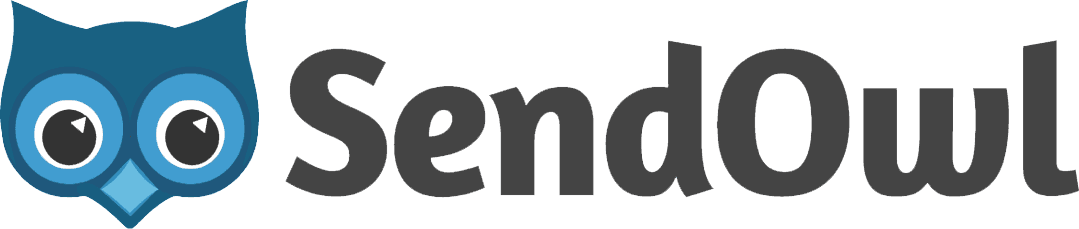
SendOwl Review
Detailed Reviews
SendOwl offers a robust shopping cart software with features that allow on-site checkout. It primarily targets digital content creators with existing websites and blogs, designed to sell their digital products.
SendOwl is owned and managed by Concept Den Limited, a UK registered company. In 2010, George Palmer from London noticed a niche in the online market. It was technically hurdled to sell digital products directly from the website. It leads him to develop a shopping cart that delivers best customer services; proven by the fact that they have already processed over 8 million orders.
SendOwl pretty much manages everything for a seller, well, apart from creating the digital content of course! Once a seller owns some digital products, he/she can fully utilize the hosted shopping cart. That’s not all; SendOwl also caters for physical products, memberships, subscriptions, and bundles.
Pros
- Simple and easy to use system makes it user-friendly.
- SendOwl supports multi-language and mobile-optimized download pages.
- Major payment gateway integration is an attractive feature it has to offer the users.
- Arrangements to offer drip products saves the energy of the seller as customers automatically receive products according to the established schedule.
- There is an option to stream videos rather than download, which enhances security.
Cons
- Optional self-hosting of files can confuse users regarding many of its features.
- Lack of A/B testing environment after customization of checkout templates.
Introduction
Most of the eCommerce platforms provide either physical products, service, or digital products. The trend is now to provide an amalgamation of these products. Creating an online store makes selling online possible, with the use of shopping carts and other eCommerce solutions (software).
The seller has to choose which software will be the most suitable for his/her products as eCommerce platforms are always evolving. SendOwl is a shopping cart; this makes it easy for digital content creators to sell their products.
It is, however, more suitable for entrepreneurs and digital product owners who sell a relatively small number of products compared to thousands of digital products.
Although SendOwl is widely known for selling digital products, they allow users to sell physical products and memberships too.
Products such as software, e-books, license keys, videos, patterns, comics, magazines, music, and so on can be sold on SendOwl.
A seller who wishes to utilize the shopping cart content of SendOwl can subscribe and start selling his/her products.
The first step will be to add products by providing the product name, price, and upload the product file.
SendOwl generates a buy now and add to cart button code, which can be copied and pasted on your website or blog.
When customers visit your online shopping store, they click on the buy now button specified to the products on your website. They are redirected to the checkout process which SendOwl manages.
The secure server leads them to a download page of their purchased product. A purchase receipt is also emailed to the customer.
SendOwl takes over the responsibility of delivering the product to the customer and handling the security part of the transaction as well.
The seller doesn’t have to worry about the protection of sensitive customer information. This is because SendOwl hosts the shopping cart and the checkout.
As far as creating products in the system is concerned, the process of editing the product and then providing sales details becomes a long process and can confuse the user.
We shall look into this in detail later when discussing adding products.
Pricing and plans
The very first thing that any user can appreciate about SendOwl is that they offer 30 days trial; to make it better, no requirement of credit card details.
It offers a variety of plans to choose from according to the needs of the user.
SendOwl has categorized its pricing structure into 3 sets. The wide variety of price plan is to ensure that the sellers of digital products only pay for the features that they will use.
The plans and their pricing are set with relation to the number of products, the number of users, features, and storage.
SendOwl also offers self-hosting. Same features are available for users who opt to self-host their products.
This shows flexibility in terms of serving the user with a plan that works best for him/her.
Product, service, subscription and bundle
SendOwl offers a wide variety of selling options; you can add product (digital file, software, physical, redirect, and drip), service, subscription, and bundle.
To add a digital product, select the type, name, and give it a price. So basically, your work is done in 3 clicks; so, there is no denying that it is easy and fast.
Once you create a product, you will be directed to a button code page. It has 3 sections; Quick sell, share links, and sell from your website or blog.
Quick sell URL takes you straight to the payment page; this is to provide a customer with the ability to purchase a product with the fewest clicks.
Share links allow you to add your product to your social media platforms. Lastly comes the code, which is to be added to your website/blog to create checkout buttons; buy now, add to cart, view cart, and view product.

Once the codes are pasted on your website/blog, the customer will be able to click on the checkout button and access the payment gateway accordingly.

What’s more, SendOwl allows flexibility by allowing you to customize their default button image with your button image.
The customization of the checkout buttons can be done through apps like WordPress, Squarespace, Weebly, or Wix’ though this may be a challenge for a novice, as it requires a bit of technical knowledge.
The procedure is the same for adding all the other types of products in SendOwl.
In our view, the process of adding product is quick and straightforward, but until the button code page only.
To modify the product details, the seller has to go through 2 more steps, which load on different pages. One is the edit product, and the other is sales details.
The edit product link is at the bottom of the button code page, and sales details link is visible on the edit product page. A user has to jump from one page to another to provide extra product information.
It becomes a demanding and tedious procedure for users. Hence SendOwl can look for ways to shorten the length of the product editing process.
An alternative way to gather product details will be more appealing to users. “Price is guide” option is given under edit product, where the seller can activate the “pay what you want” feature.
Multiple products can be sold in a single transaction by creating a product bundle. All the products to be added into the bundle are selected, and the button code page is generated for them.
Another amazing feature by SendOwl is drip product, through which a seller is able to ‘drip’ products to the customer according to a pre-set schedule.
Therefore, the customer will be receiving purchased files automatically after the chosen time interval; days, weeks, or months.
Physical products are added similarly; the only difference is that the checkout process asks for the buyer’s address.
In our observation, very few shopping cart solutions offer to sell services. SendOwl has developed a modest UI to add services as part of their products.
Provision of service name and price is sufficient in adding services to your product list. When a service order is placed, the seller receives an order email.
The customer receives 2 emails, one with payment receipt and other is an order email. The order email clarifies how the delivery of the service will be arranged, in terms of place and time.
New subscription creation is with precision regarding information such as the duration, frequency, and the subscription actions that a user can take to deliver this product.
Under action, as seen below, you can select a subscription, whether it is a digital file, service, tangible product, or a redirect. Set the file which has to be delivered after the set intervals.
Advanced options provide you to set download restrictions, currency, and when to cancel the subscription.

SendOwl can be used for pre-selling of any product. Pre-selling is done by uploading a file with information regarding the release of the full product.
It allows to create a buzz among the customers and also gives an idea about the demand for the product. Once the product file is ready to be uploaded, the seller replaces the holding file with the final product.
When the seller saves the changes, a pop up asks if the existing customers are to be notified about the updated product. Updates on the final product are then sent to the customers.

SendOwl also sells membership by integrating with WordPress membership. The user can integrate with S2Member Pro, MemberMouse, or WishList Member.
The product import option is available via bulk importer, and the seller can import self-hosted products in bulk too using CSV file.

All the added products are shown in the sequence chosen by the seller, can be according to alphabetical letters, the newest to oldest or vice versa or according to the type of products.
Multiple Payment Gateways
A shopping cart accepts payment from the buyer, so it helps the buyer to make online purchases. However, its role shouldn’t be limited to that only.
A robust shopping cart software also can boost sales, increase conversion rate, and provide customer support.
SendOwl, in the role of a shopping cart, is impressive in terms of the number of payment gateways it provides.
PayPal and PayPal Express are available. Stripe allows credit card payment, Apple Pay, Alipay, Bancontact, Giropay, iDeal, and Sofort.
SendOwl has gone all the way out to support payment through cryptocurrency. BitPay is used to receive payment using Bitcoin. A wide range of payment gateways means there are more ways for the customer to pay for the product, translating to more chances of successful product purchase.
Providing only Bitcoin as a method of payment may look like a limiting factor; we think including other cryptocurrencies could make this cart an outstanding one.
Further, shopping cart software has to keep in mind that purchase of any product should be achievable in a few clicks; from the buy now button to the payment page.
A lengthy checkout process may alter the customer's mind and refrain them from placing the order. According to UPS, "20% of customers will abandon a cart if the checkout process is too long or confusing."
SendOwl takes into consideration the safety measures during payment processing. It generates and delivers the download links to the customer.
The download links have a restricted number of download attempts; thus, the link is active for a short period only.
Overall, SendOwl eases the payment process, provides customers with multiple payment options, then delivers the product download link to customers email in no time.
Online shopping poses a tricky situation regarding tax, as each country has a different tax system. Therefore, SendOwl allows you to configure your taxing system in the settings panel.
Checkout templates and customization
We are well aware of how easy it is to sell using SendOwl. Just get the checkout buttons, paste it on your website (the buy now and add to cart buttons) and your good to go.
The online checkout pages are similar to the physical checkout counters we have in shops and malls, where we pay money.
The look and feel of the checkout page should be attractive, and that is why SendOwl offers 3 checkout templates. If at all none of the templates look appealing, then customization of the checkout templates is also possible.
The customization of the checkout template, however, needs HTML, CSS, and Java skills thus not recommended to every user.
Moreover, SendOwl lacks A/B testing environment, thus hard to figure out which template is more convenient to the customers.
A/B testing enables the user to equate 2 versions of the checkout template (default vs. customized) to determine which among the 2 performs better.
The 2 variants of the template are shown on the same web page to customers at the checkout point, the template that provides higher conversion rate decides the winner.
The higher conversion rate means more customers are purchasing through that checkout template.
The elementary function of the checkout system is to provide the user with buyers details and a payment option. In case of a physical product, it should ask for the shipping details too.
Currently, SendOwl hosts three types of checkout templates; the default checkout, the marketers checkout, and an ecommerce checkout.

These templates are applied globally, to all the products and no options to choose for an individual product. It may pose room for improvement.
When a customer adds a product from the seller’s website, a checkout window will appear on top of the site, and not on SendOwl page. The checkout process depends on the payment gateway chosen.
The on-site checkout overlays in a lightbox on your web site, which benefits the seller as the unique brand identity is maintained, as checkout seems to be personalized.
Boosting consumers’ confidence by providing secure payment process is necessary as it hugely affects your conversion rates.
Conversion rate reflects how many customers open the checkout vs. how many complete the checkout and make the payment.
Custom checkout field is also provided, which configures the needs of the seller and buyer. It allows sellers to ask questions regarding products, therefore, collecting more information from buyers.

Another feature of SendOwl is that they offer mobile-optimized checkout, it also contributes to an increase in the conversion rate plus adds the advantage of the system to be user-friendly.
Security
Online fraud, phishing, identity theft, and many other ills exist in online business. Being conscious of the details submitted by the seller and the buyers is necessary for avoiding any mishap.
The eCommerce platforms should also deliver the highest standard of security so that users trust isn’t affected, and the online business thrives.
SendOwl allows the seller to set the number of download attempts made by the customer. Once the customer accesses the product file, the download restrictions get imposed.
The restriction ensures that the seller does not share the product file to others. The buyer utilizes the file, and the link gets inactive, thus protecting it from illegal downloads.
The user can put restrictions on both the number and period or else choose to provide unlimited downloads. Putting restrictions, however, enhances the security of the product file.
Two-Factor authentication can be enabled to provide more security to the user’s account. It requires authenticator app though.

SendOwl has created fraud and regional filters, for a more secure configuration, integrated with Sift Science is also possible. The fraud filters block specific buyers based on their country of residence, IP address, or email.
PDF stamping and audio streaming are other methods provided by SendOwl to enhance security. Audio streaming refrains the buyer from downloading the product link, thus protecting it, as the buyer will only be able to stream it online.
PDF protection feature stamps each PDF download with the customer’s name and e-mail. You can also inform customers of product updates and let them download the update for free.
The shopping cart hosts multiple safe payment gateways ensuring customers of privacy protection; thus, buyers may be inclined to complete the purchase process.
Safety features established by SendOwl are satisfactory. Nonetheless, measures such as being PCI compliant can be adopted. Implementing fraud prevention policies and monitoring all significant activities may be applied to improve security.
Marketing
Creating awareness about your product/service is the first step towards generating sales. Social media is widely used for advertising products, as it provides a vast audience who can be potential customers.
The marketing features in SendOwl that helps boost sales is by providing consumers with special incentives and offers.
Discounts are used by most sellers to attract an enormous number of customers. The seller chooses the type of discount he/she wants to offer and allocates a certain percentage or a fixed amount.
The customization offers the setting of a minimum cart value and product upon which the discount will be applicable.
Limits such as product, time, and use limit are applied, thereby generating a code. The code is used by the customer when checking out, and the discount is applied.

Upselling and cross-selling is another sales technique used. The seller encourages the buyer to make an additional purchase through upsells, which makes the primary product expensive. For instance, the seller may offer to give a printer with the suggestion to provide ink cartridges at an attractive price.
If the upsell is before payment, the buyer sees it when they add the product to the cart.
After payment, upsell happens when the buyer has entered payment details. In the case of post-payment, the offer is valid only for 15 minutes, after which order is completed without the upsell. It creates a not-so-forcing environment for the customer, and it is appreciated by many.
Upsells work on both scenarios when product is bought instantly or added to cart and payment is processed at a later time.

The mailing list is a powerful feature of SendOwl and buyers are automatically added to the mailing list using integration with many other apps such as ActiveCampaign, AWeber, Drip, MailChimp, and others.
Emails are a powerful tool of communication. After any purchase, the buyer receives a purchase email and also a purchase receipt through email.
In case any product is updated, the customers get the information via email. Maintaining a list of all customers becomes essential as such.

Cart abandonment means a customer adds products to the cart but leaves without making a purchase. The cart abandonment rate shows the number of products that are in the abandoned cart; the missed out potential revenue.
SendOwl has some actions to combat this practice; display an offer, trigger Javascript, and to email the buyer after the delay.
If the seller has a customer email address, then a customized email is sent to remind them they did not complete a purchase process. It is a useful marketing technique, and SendOwl provides more ways to combat this problem.

SendOwl does offer a variety of marketing arrangements to increase the customer base for the sellers. A seller should retain the existing customers rather than hunting for a new customer base.
Best quality of products, special discounts, free orders, and other initiatives should be taken by the seller to ensure that the existing buyers keep coming again and again to purchase his/her products.
According to Marketing Metrics, the probability of selling to a new prospect is 5-20%, whereas the probability of selling to an existing customer is 60-70%."
Analytics and reporting
The platform hosts powerful analytics tools, and there is also an added advantage; the seller can effortlessly generate reports.
It can also be integrated with Google Analytics to increase the proficiency of the data collected.
SendOwl analytics provides various metrics illustrated through graphs and statistics. The accuracy of the analytics matters a lot, as the seller will make crucial decisions using the information that is assembled from analytics.
All the analytics data is provided concerning the currency selected and on a timeline.
Income summary uses infographics to showcase several metrics related to orders. Further, it provides a list of top-selling products and the current status of subscriptions.
Any seller starts his/her business with a sole-purpose – to generate income. With this said, he/she has to keep an eye on the direction of this metric. Is it going upwards or downwards? Measures to improve income is strategized once the figures are precise.
An in-depth summary of the existing products provides knowledge on the details on the number of each product started with, how many got completed, free products, conversion rate, and the income generated from the particular product.
You can see the details of the discounts used. This section enlightens the seller how the discounts performed, whether it increased the profits or the expenses. The seller can decide to scrap off some discounts that did not reach the expectations.
Upsell reports on the extra income from products and income from subscriptions, respectively.
Cart abandonment reports on chief data of the action started, when it gets completed, the conversion rate, income generated, and the discount amount.
The geographic report shows a world map and highlights the active countries. Relevant statistical data is provided, such as average order value, conversion rate, and income generated from the respective country.
SendOwl provides a report tab in the dashboard. User has to select the type of report; Orders, Taxes, and Miscellaneous. The chosen reports are emailed to the user once they are ready. The reports generated are in CSV file format.
Total orders report gives insight on the number, types, and the products ordered by the customers. The most ordered product can be maintained by keeping it in stock.
The less popular products deserve more attention, and widespread marketing schemes can be put in place to promote it.
The tax report involves the EU tax and the country-specific tax. The European countries follow a different tax regime, and so does the countries outside Europe. SendOwl enables non-European countries to integrate their tax regime into the system.
Discount codes again highlight the performance of the discounted product. All the reports serve a specific purpose, and reports provide an overall view of the particular use.
Conclusion
SendOwl is a remarkable shopping cart with many in-built features to help sellers reach their potential customers with ease and convenience.
The most eye-catching feature is its ability to integrate with any website. It is also open to add-ons and extensions, giving users to add the features which might be missing for them.
Integration with Shopify increases the customer base for the seller. The Zapier integration further amplifies the integration options.
The multiple payment gateways it offers is also recommendable. We would like to see the inclusion of more cryptocurrency options other than just Bitcoin.
The UI is simple and easy to understand, the checkout templates and its freedom to customization provide users the ability to enhance their checkout’s aesthetics.
It is also worth noting that with SendOwl, the pricing plans offer limited bandwidth, in-built features are also allocated with respect to the plan.
It is, of course, suitable for sellers with an existing website or blog only. Those who don’t need to create one to use SendOwl can integrate it with social media.
SendOwl is fit for digital product sellers with websites/blogs; who aim to extend their customer reach by utilizing the features of the shopping cart. We can recommend SendOwl to sellers who are looking for an easy and straightforward way to sell relatively fewer digital products.