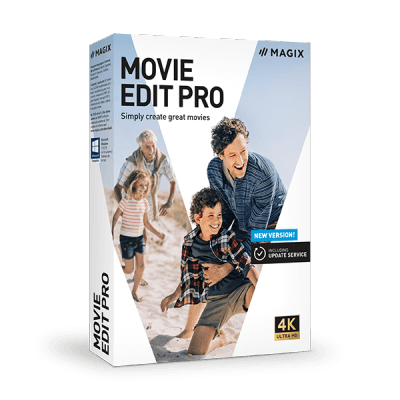Kdenlive
Kdenlive is a free, powerful and open-source multi-track video editing system designed on most advanced video technologies. The software is supported by GNU/Linux and FreeBSD platforms and enables users to edit and create videos of any type. Other key features of Kdenlive include DV, AVCHD and HDV editing, free software, open-source community, mixing video, audio and images, multi-track edition, video moving, cropping and deleting tools, keyboard shortcuts, interface layouts and more.
Top Kdenlive Alternatives
Movie Edit Pro
Movie Edit Pro is designed to offer exceptional video editing features and tools to beginners and advanced users.
VideoEditor SDK
The VideoEditor SDK offers seamless integration for modern video editing within iOS, Android, or web applications.
Ashampoo Movie Studio Pro
This advanced video editing software allows users to create stunning high-resolution videos with precision cuts, transitions, and effects.
SolveigMM Video Splitter
SolveigMM Video Splitter provides an intuitive platform for precise video and audio editing.
Ashampoo ActionCam
Ashampoo ActionCam transforms chaotic footage into captivating visuals with cutting-edge video stabilization and distortion correction.
mimoLive
Designed for Mac®, this advanced live streaming software empowers users to effortlessly create dynamic productions.
MAGIX Video Pro X
With AI-driven tools, users can enhance their projects using professional-grade filters, effects, and color correction...
cofenster
Whether for recruitment, onboarding, or employee engagement, it automates the creation of authentic videos, streamlining...
MAGIX Movie Edit Pro
It offers an intuitive interface for efficient frame-by-frame editing or a simplified Storyboard mode...
SIMPLYMOTION
Users can effortlessly produce professional-quality content for e-learning, corporate training, and customer support...
mimoLive
It enables seamless integration of creative elements for professional broadcasts...
Type Studio
Users can effortlessly explore over 500 fonts and effects, benefiting from smart recommendations tailored to...
Kdenlive
It features advanced editing tools, including effects, transitions, color correction, and audio post-production...
VisuMotion z.l.i.c.e.3D
With a 14-day free trial, users can explore the latest features and plug-ins, including the...
VEGAS Pro
Users can effortlessly manage projects, apply professional color grading, and utilize customizable workspaces...
Kdenlive Review and Overview
Being in a fast and swiftly growing world of technology and media, every sector must stay apt and up in the competition. When it comes to media tools like photography, videography and the software that accompanies the process also need to stay up to date and in the best in class equipped tools possible.
Being a bit off from the trend, the nonlinear way of video editing still happens to be the best version for beginners as well as professionals for working on both large and small scale projects. The KDEN live is the software in competition to the linear type of video editing software to stay up in the game of media works.
What is KDEN Live and how do you make the most of it for a professional video editing experience?
The word KDEN Live is derived from the phrase KDE Non-Linear Video Editor. The software is GPL licensed and comes for free to download. The software is compatible with the Mac operating system, and on windows but with some minor flaws. KDEN Live is predominantly focused on the Linux platform and works super smoothly on the same with lesser bugs and crashes as compared to the Microsoft Windows version.
The software understands the necessity of editing and effects which therefore makes the software more reliable than the beginner and linear version of editors. It, therefore, demands a certain organization and setup procedure beforehand and is superior only to be worked on the projects with a smaller aspect.
What does the software consist of and what makes it the best non-linear software for editing?
The KDEN Live is based on the MLT framework and its multiple plugin effects help to make your video and sound production or processing experience a smoother yet powerful experience. The software has multiple tracks adding tool where you can add an unlimited number of audio and video files as well as it comes with a smoother and uninterrupted rendering for you to continue with your project while at the same time where your project is getting saved as a media file.
You can download the licensed software safely from the KDEN Lives official website where you can find various versions and bug fixes at the time of downloading as compatible with your operating system ranging from Mac to Windows to GNU and Linux.
Top Kdenlive Features
- Cross-platform compatibility
- Free and open source
- Proxy clip handling
- Speech-to-text support
- Multi-track editing
- Audio analysis tools
- Customizable user interface
- Extensive effects library
- Real-time preview rendering
- Keyframe animation support
- Clip grouping functionality
- Dynamic timeline editing
- Batch rendering capabilities
- User community support
- Regular maintenance updates
- Integration with Blender
- Hardware acceleration options
- Multi-language support
- Project file versioning
- Comprehensive documentation available