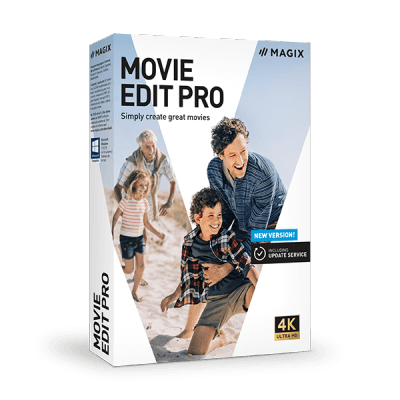
Movie Edit Pro
Movie Edit Pro is designed to offer exceptional video editing features and tools to beginners and advanced users. The storyboard mode supports automatic optimizations for novice users and the timeline mode is for more advanced users, enabling frame by frame video editing on up to 99 tracks. Its key features include multiple product instances, ready to install, free re-download anytime, money-back guarantee, amazing technical support, and much more.
Top Movie Edit Pro Alternatives
Ashampoo Movie Studio Pro
This advanced video editing software allows users to create stunning high-resolution videos with precision cuts, transitions, and effects.
Kdenlive
Kdenlive is a free, powerful and open-source multi-track video editing system designed on most advanced video technologies.
Ashampoo ActionCam
Ashampoo ActionCam transforms chaotic footage into captivating visuals with cutting-edge video stabilization and distortion correction.
VideoEditor SDK
The VideoEditor SDK offers seamless integration for modern video editing within iOS, Android, or web applications.
MAGIX Video Pro X
MAGIX Video Pro X is a powerful video editing software designed for advanced users, featuring an intuitive interface that simplifies complex tasks.
SolveigMM Video Splitter
SolveigMM Video Splitter provides an intuitive platform for precise video and audio editing.
MAGIX Movie Edit Pro
It offers an intuitive interface for efficient frame-by-frame editing or a simplified Storyboard mode...
mimoLive
With features like multi-camera switching, customizable graphics, and seamless integration for video calls, it streamlines...
mimoLive
It enables seamless integration of creative elements for professional broadcasts...
cofenster
Whether for recruitment, onboarding, or employee engagement, it automates the creation of authentic videos, streamlining...
Kdenlive
It features advanced editing tools, including effects, transitions, color correction, and audio post-production...
SIMPLYMOTION
Users can effortlessly produce professional-quality content for e-learning, corporate training, and customer support...
VEGAS Pro
Users can effortlessly manage projects, apply professional color grading, and utilize customizable workspaces...
Type Studio
Users can effortlessly explore over 500 fonts and effects, benefiting from smart recommendations tailored to...
VisuMotion z.l.i.c.e.3D
With a 14-day free trial, users can explore the latest features and plug-ins, including the...
Movie Edit Pro Review and Overview
Create videos in a better way with Movie Edit Pro. Movie Edit pro lets your create entertaining video faster than you ever did. It is the award-winning video editing tool that provides a variety of effects and supports your workflows. The ultra-fusion engine saves your time and lets you create videos in less time and enjoy results with your friends.
Why should you opt for Movie Edit Pro?
You can simply start loading everything from any device that may be a video camera, DSLR, or a Smartphone. Trim your videos in no time by using the cutting nodes of Movie Edit Pro. Add a final touch to your videos if the footage or recording is dark or light.
Use the video material for unique moments and rescue your videos. The main thing to shine your videos or films is making use of effects, transitions, and applying titles on them. Burn the Blu-ray Discs or DVD and enjoy your video on TV in UHD quality. Now your film is ready to present in front of your family and friends.
Edit videos
Various operations make it unique and simplify the process of your video editing, with the simplified functions for video editing procedures that enable you to spend more time for unleashing the creativity.
Storyboard and Timeline
Everyone has different methods to work. Movie Edit Pro offers you the choice to display your videos on visual layouts just similar to screenplay by using a storyboard feature. For editing video with too much detail, Movie lets you switch to its timeline feature.
Wizards
By using Wizards imports, Edit, and optimize and create your videos in the fastest way. If you want extra support, you can use wizards. It is entirely customizable and automated to offer better and quick results every time.
Top Movie Edit Pro Features
- User-friendly interface
- 30-day free trial
- Supports multiple video formats
- Professional plug-ins included
- Advanced color correction options
- Slow-motion and time-lapse effects
- Integrated YouTube export feature
- Animated video effects
- Travel route animations
- Comprehensive tutorials and hints
- Low-performance computer compatibility
- Immediate access upon purchase
- Automatic subscription renewal
- Customizable editing templates
- Multi-track video editing
- Audio enhancement tools
- Video stabilization feature
- Social media sharing options
- Frequent software updates
- Customer support via email














