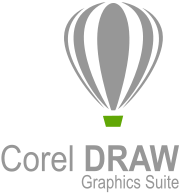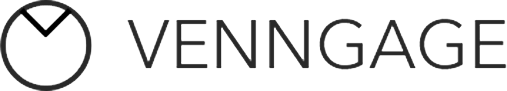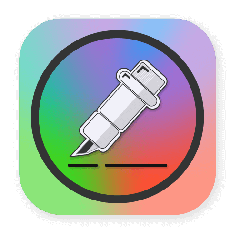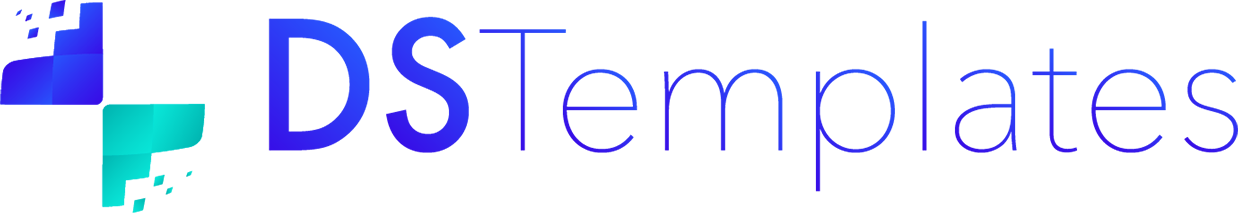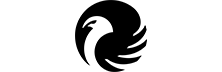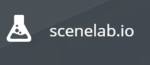Pixlr
A versatile graphic design software, Pixlr enables users to edit photos and create stunning designs effortlessly. With its suite of AI-powered tools, including background removal and image generation, it caters to both beginners and professionals. Accessible on web and mobile, Pixlr transforms creative visions into reality with simplicity and style.
Top Pixlr Alternatives
Pacdora AI Background Generator
The Pacdora AI Background Generator transforms product images by instantly creating high-quality, realistic backgrounds.
Designs.ai Designmaker
Designmaker is an innovative design tool that harnesses A.I. to...
GIMP
The GNU Image Manipulation Program (GIMP) is a versatile, cross-platform image editor that empowers users across various fields, from graphic design to scientific imaging.
CorelDRAW
With CorelDRAW, users can unleash their creativity through a robust suite of tools designed for vector illustration, layout, photo editing, and typography.
ZOYO
ZOYO transforms graphic design for the real estate industry by leveraging advanced AI technology.
Venngage
This graphic design software simplifies the creation of impactful visuals, enabling users to transform complex data into engaging infographics with ease.
XFCut
Users can effortlessly create and send designs directly to their cutting plotters, enjoying features like...
Creative Management Platform
By leveraging automation and AI, users can rapidly generate pixel-perfect ads, optimize performance based on...
Digital Signage Templates
Users can customize designs to align with their brand, incorporating real-time feeds for news, weather...
KeyShot
It supports over 30 3D file formats and boasts advanced material editing, enabling users to...
LogoSharp
Every logo is meticulously designed from scratch, ensuring complete ownership and no hidden fees...
Figma
With features like real-time editing, intuitive design tools, and instant prototyping, it streamlines the entire...
SceneLab
It offers editable templates for mockups and social media, allowing for real-time customization without additional...
Affinity Designer
Perfect for professionals and educators alike, it offers seamless cross-platform functionality on Windows, macOS, and...
VivaDesigner
This innovative software allows users to edit InDesign documents directly in their web browser, enhancing...
Pixlr Review and Overview
Pixlr is an online photo editor that helps you in editing, cropping, cutting, coloring, and much more to your images. It has various tools that help you in augmenting your images to make them look beautiful and impressive.
Editing your image
Pixlr is a fully functional photo editor. To edit an image, you can drag and drop the image from the collections on the computer. Alternatively, you can load the image by its URL. You get various tools to edit and augment the images. There are also a few sample images on the platform which you can use to understand the functioning of the tool better.
Editing tools
There are several editing tools on the platform that apply different effects to the image. The various available tools are ‘arrange,’ crop, cut out, liquify, effect, filter, drawing, retouch, and a few more. Along with the conventional editing tools, there are a few additional tools. Before starting the editing, you can also choose the quality of the image in which you want it to appear.
Drawing and other functions
There are various tools on the platform that help you in drawing on the image. You get various colors, shapes, icons to draw on the image. The different kinds of brushes let you insert colors of various thickness. A retouch is an advanced form of drawing that helps you in removing unwanted parts and spots from the image to make the image look presentable.
Winding-up
Though the platform has a feedback section but there is not help and support section available. The available colors sometimes feel inadequate for some users. The add element section is good and helps in creating more presentable images. The platform is very useful if you are not very creative or a beginner in editing. For an editor of top or intermediate level, the platform seems insufficient and requires some improvements.
Top Pixlr Features
- AI-Powered Generative Tools
- Text to Image Generator
- Generative Fill Tool
- Generative Expand Feature
- One-Click Background Remover
- AI Face Swapping Tool
- Image Upscaling Capability
- Object Separation and Manipulation
- Noise Reduction Technology
- Studio-Quality Product Images
- Extensive Photo Effects Library
- Customizable Autofix and Autocontrast
- User-Friendly Interface
- Cross-Platform Accessibility
- Free Image Editing Features
- Secure and Private Experience
- Educational Discounts Available
- Subscription Gift Cards
- Supports Various Image Formats
- Seamless Image Editing Experience.