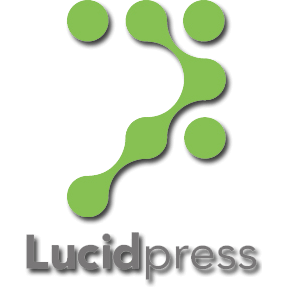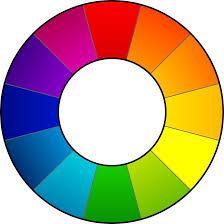Fotor
Fotor is a free online designer and photo editing tool. The tool gives a full access to the features & content and larger editing canvas. Also, its monthly updated content and templates unleash the creativity of the professional photographers. Fotor has a wide range of amazing features like photo editing, graphic design, beauty retouching, photo collage, HDR, and many others. Most importantly, the tool has a feature that manipulates the color change within an image and entirely changes the look of the image.
Top Fotor Alternatives
TheSprkl
TheSprkl empowers designers to seamlessly convert their unique Figma designs into fully functional websites using Webflow, Flutter, or React.
FotoJet
FotoJet serves as a versatile photo editor and design maker, enabling users to craft stunning collages, captivating designs, and enhance photos effortlessly within minutes.
Snappa
Whipping up eye-catching graphics for social media, ads, and blogs becomes effortless with this intuitive tool.
Vectr
Vectr revolutionizes graphic design with its powerful SVG editor, enabling users to create stunning vector graphics effortlessly.
FotoJet
This graphic design software offers an intuitive platform for creating stunning visuals such as collages, social media graphics, and promotional materials.
TwistedBrush Pro Studio
TwistedBrush Pro Studio offers artists a versatile platform with over 9,000 brushes across 250 ArtSets, eclipsing any other software.
designbold
Users can craft stunning visuals for various projects—from business cards to social media posts—while benefiting...
Lucidpress
Download now and start with a trial version that makes you look and feel like...
BeFunky
With tools for cropping, resizing, and applying artistic filters, alongside a vast library of customizable...
Pixelmator Pro Prism
The latest version features AI-powered background masking, intuitive on-canvas controls, and versatile vector support...
Krita
Featuring customizable workspaces, over 100 preloaded brushes, and stabilizers for smoother strokes, it caters to...
DesignCap
Users can effortlessly create stunning graphics for various needs, from social media to presentations...
RawTherapee
It features a non-destructive, 32-bit processing engine, advanced demosaicing algorithms, and precise color editing tools...
Easil
With a centralized Brand Kit for easy access to logos, colors, and fonts, plus over...
Plasfy
With over 18,000 templates, 10 million stock images, and 2,500 fonts, it caters to diverse...
Top Fotor Features
- AI Photo Enhancer
- Bulk Photo Editing
- AI Background Remover
- AI Object Remover
- Generative AI Art Creation
- AI Image Extender
- Customizable Collage Templates
- High-Quality Stock Photos
- Extensive Design Asset Library
- User-Friendly Interface
- Seamless Text Addition
- Artistic Filters and Effects
- One-Click Image Transformation
- Professional Avatar Creation
- Multi-Device Accessibility
- Free Plan Without Watermarks
- Fast Processing Speed
- Advanced Retouching Features
- Depth of Field Effect
- Easy-to-Navigate Dashboard