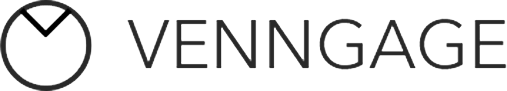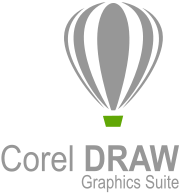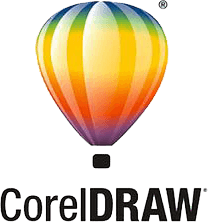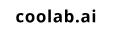Snappa
Whipping up eye-catching graphics for social media, ads, and blogs becomes effortless with this intuitive tool. Users can access thousands of professional templates, millions of high-resolution stock photos, and an extensive library of fonts and vectors. With one-click resizing and easy background removal, even non-designers can create stunning visuals in seconds.
Top Snappa Alternatives
Venngage
This graphic design software simplifies the creation of impactful visuals, enabling users to transform complex data into engaging infographics with ease.
Flexitive
Flexitive is a graphic design software that revolutionizes omnichannel design production.
CorelDRAW
With CorelDRAW, users can unleash their creativity through a robust suite of tools designed for vector illustration, layout, photo editing, and typography.
Geographic Imager
Geographic Imager® transforms Adobe Photoshop into a powerful tool for handling spatial imagery.
ZOYO
ZOYO transforms graphic design for the real estate industry by leveraging advanced AI technology.
CorelDraw Graphics Suite
CorelDraw Graphics Suite is a graphics design software developed to design graphics, edit images, and build websites.
TidBit
It empowers scientists, engineers, and medical professionals with user-friendly tools to visually communicate complex ideas...
Artboard Studio
Its intuitive interface features robust tools for design, animation, and mockup creation, complemented by an...
coolab.ai
Users benefit from customizable templates, advanced editing capabilities, and collaborative options, enabling them to bring...
Innoplus
This advanced software streamlines project management, ensuring accurate installation plans with up-to-date product catalogs...
StampJam
Users can design, customize, and download stamps in minutes, making it ideal for various needs—from...
Logomak
Within minutes, it suggests optimal colors and fonts tailored to evoke specific brand associations...
FotoJet
With a vast library of professional templates and user-friendly editing tools, users can effortlessly craft...
Fotor
The tool gives a full access to the features & content and larger editing canvas...
designbold
Users can craft stunning visuals for various projects—from business cards to social media posts—while benefiting...
Top Snappa Features
- Click-to-use image presets
- Thousands of professional templates
- 5
- 000
- 000+ royalty-free stock photos
- One-click background removal
- Versatile resizing options
- 200+ customizable fonts
- 100
- 000+ vectors and shapes
- Photo effects for enhancement
- Seamless social media sharing
- Buffer integration for scheduling
- Fast graphic creation process
- User-friendly interface for non-designers
- Unlimited creative possibilities
- No extra fees for commercial use
- Quick account setup
- Instant design access
- Easy-to-follow platform
- Efficient time-saving tools
- Multi-format export options.