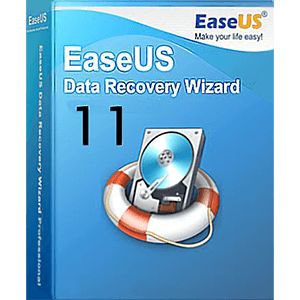
EaseUS Todo Backup Review
Detailed Reviews
Data protection and data backups are more important than most people
think. Data loss and data disasters are a common phenomenon which can
easily make all the user’s functioning go haywire. To ensure that the
data lost during such occurrences is restored easily and without much
ado, the EaseUS Todo Backup is a great option. The system recovery is a
great relief for people who might face the OS getting corrupted.
Protecting your data
The data stored on your computer is probably the most advantageous asset you have. Any loss or tampering to it can largely affect your work efficiency. Data loss is pretty common in the professional zones. It could be anything; from software getting corrupted to hardware malfunction, from data deletion to system crash, from system failure to any virus or theft, and let’s not forget any natural disaster which may result in physical damage to the hardware or any kind of human error; anything can go wrong with a machine which can lead to data wipe-out from the system.
However, data protection and recovery has to be designed in such a way that the priority data ceases to be destroyed ever and saves you a lot of time and money. The EaseUS Todo backup software is efficient in the way it speedily protects and saves your information; and how proficiently you can restore the data that might be lost in a hundred different ways.
EaseUS Todo Backup
The EaseUS Todo Backup has a comprehensively built ‘Complete Backup Mode’ which ensures data security by the means of fully scheduled data backups. Not only the EaseUS Todo Backup takes care of the data on the system, but it also backs up the Windows System so that your computer system stays up and running at all times without any collapse. In case the data had involvements with the disks, the block level disk imaging feature of the software ensures complete HDD and SDD backups.
Of course, there is the utmost important file backup. All your pictures, folders, disks, Outlook data, audios, documents, videos, and everything else on the desktop will be backed up to the best of the software’s ability. All the data is stored at highly efficient cloud storage platforms like Google Drive, OneDrive or the Dropbox. Data loss from here is almost marginal to nil.
EaseUS Todo Recovery
When you have backed up all your data and information in the system, you need not worry a wee bit. The exclusively designed ‘Quick Disaster Recovery’ feature of the EaseUS Todo Backup software immediately restores all data that might have been lost due to any possible reasons. The software also ensures that your working is not hampered in the process of data recovery and that everything returns to square one.
Hard Drive Cloning
A fairly new feature in Backup software technology, the hard drive cloning is pretty easy to do and creates a lot of space, not to mention save time and money. The Hard Drive Cloning lets the user to clone the user’s system to create exact images of the computer system. The benefit of this technology is depends on the type of cloning being done: -
- Disk clone:
The Disk Cloning lets the user clone disks in a way that you can
upgrade the size of your disk or clone a new disk out of the old one.
This implies, you can clone HD disk to SD disk, MBR to GPT or vice versa.
- System clone: The feature lets you transfer Windows system entirely to SDD without any reinstallations required.
- Partition clone: This feature lets the user part data and files and clone it to create complete copies and prevents any data loss.
Special Data Protection Features
The EaseUS Todo software not only backs up Windows systems and PCs, it also backs up the data that might be stored in external devices like the external hard drives, FTP servers, NAS or other network shared locations. The software also allows the user to control the time and date of backup and even record it in logs and emails.
As aforementioned, you can launch the entire pre-operating system in case the OS fails to start and recover the system and the data. In case you lose a particular folder or file, you can simply browse it in backups in the Windows Explorer and copy-paste those files.
Cost efficient
The EaseUS Todo software is available at a low cost of 29 USD. At this price, this is a must buy backup and recovery tool that has all necessary features for a backup software. For an additional 10 USD, you can get the business version of the software which permits the user with a license to use the software for business purposes.
Summary
The
EaseUS Todo Backup software is easy to use with a user-friendly
interface. You need not hassle much with it and devote any special time
to back the data up. Features like the cloning and system recovery make
this a great buy at a really cheap cost.