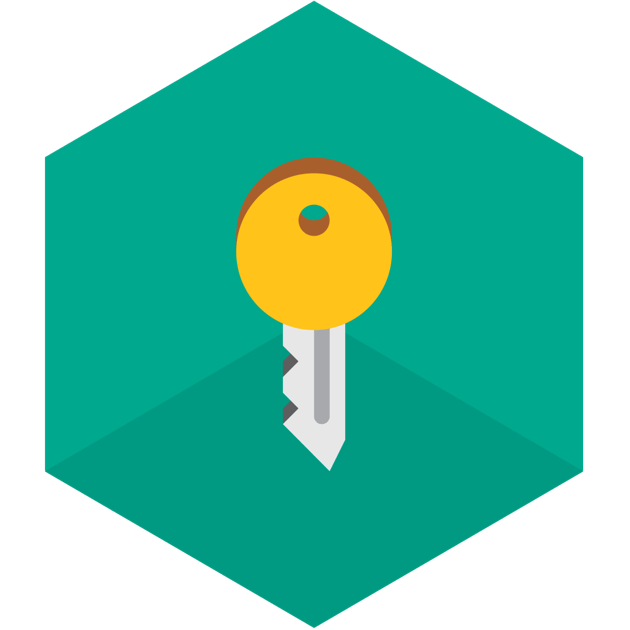Zoho Vault
Zoho Vault is an online password manager that is specially built for teams, with secure storage and automatic logins. It features password organization and storage, password sharing, direct login, ownership and roles, strong encryption, convenient access, and more. The software is provided by Zoho Corporation Pvt. Ltd., a company founded in 1996 and based in Chennai, India.
Top Zoho Vault Alternatives
- RoboForm
- Dashlane
- LastPass
- Kaspersky Password Manager
- Sticky Password
- Abine Blur
- KeePass
- Keeper
- Passpack
- Thycotic
- Bitwarden
- Clipperz
- SplashID
- PasswordBox
- TeamPassword
Top Zoho Vault Alternatives and Overview
RoboForm
RoboForm offers a top-rated password manager software, which allows you to automatically and securely fill in forms and passwords in the websites that you visit.
Dashlane
Dashlane is a free password manager software provided by Dashlane Inc., a company founded in 2009 and based in New York, USA.
LastPass
LastPass provides four digital security tools in one simple software package: password manager, random password generator, secure digital wallet, and auto-form filler.
Kaspersky Password Manager
With advanced (and secure) form filling and login management, Kaspersky Password Manager is probably one of the most affordable solution to store multiple passwords securely as well as secure notes and much more.
Sticky Password
Sticky Password is a secure password manager and form filler software that is easy to use, completely secure, and help to save your time.
Abine Blur
Abine Blur is more than a password manager which provides many tools to manage your password, privacy and secure your online identity.
KeePass
It features auto-type, command line options, composite master key, configuration, field references, integration, multi-user, password...
Keeper
It features multi-factor authentication, login auto-filling, secure file storage, data sync across all platforms, secure...
Passpack
It works with the latest version of browsers, such as Opera, Firefox, Safari, Chrome, and...
Thycotic
It features password management and organization, real-time management, integration, AES-256 encryption, compliance mandate, disaster recovery...
Bitwarden
The software is built with high security in mind and offer AES-256 bit end to...
Clipperz
It features offline copy, import/export, mobile version, direct logins, one-time passwords, anonymous account, zero data...
SplashID
It is available for Windows, Mac, iPhone/iPad, Android, and Chrome...
PasswordBox
It features a simple auto-login, streamlined checkout, flexible access, secure account sharing, encrypted notes, secure...
TeamPassword
It features mobile/browser extension, click to fill, groups and sharing, search and filtering, copy username/password...
Zoho Vault Review and Overview
If you and your team have been struggling to share passwords in a secure manner, without involving spreadsheets or sticky notes, Zoho Vault offers a solution. Whether you are an individual or a team of individuals, Zoho Vault provides a means for you to organize your password in secure storage. Zoho Vault works with the strongest AES 256 encryption standard and makes it easy for you and your teams to access your passwords with appropriate privileges.
Features
Along with all the password management features mentioned above, Zoho Vault also gives a one-click auto-login feature so that you will not be stuck with entering the boring form information anymore. The password access privileges can be fine-tuned according to the employee’s level and the access can be revoked immediately if an employee leaves. Also, these passwords can be securely imported and exported to suit your needs. Zoho Vault also works on mobile devices and gives you the ultimate flexibility in handling your passwords.
Where does it work?
Zoho Vault can be acquired for individual, team and enterprise levels with specialized features in each category. Team and enterprise-level Vault comes with features like IP restriction so that your passwords are never misused or lost. Zoho Vault is also compatible and can be easily integrated with all your favorite apps like Office 365, Microsoft Active Directory, Azure directory, Box, Onedrive, Amazon S3, and many others.
Company Information
Company Name: Zoho Corporation Pvt. Ltd.
Company Address: DLF IT Park, Block 7, Ground floor, No. 1/124, Shivaji Garden, Nandambakkam Post, Mount PH Road, Ramapuram, Chennai, India
Founded in: 1996
Top Features
- Storing Unlimited Passwords
- Storing Unlimited Notes
- Documents Attachment
- Automatic Login
- Generate Strong Passwords
- Defined Password Policy
- Tracking Password Access
- Tracking Password Activities
- Offline Access
- Import and Export Passwords
- User Provisioning
- Roles and Management
- Centralized Admin Controls
- User Activity Reports
- Share Chambers
- Active Directory Integration
- Strongest Encryption
- Audit Trails
- Instant Notifications
- Control User Access
- Periodic Data Backups
- Automatic Logout
- Two-factor Authetication