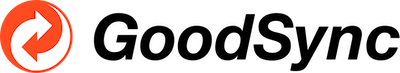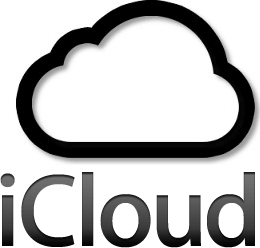Dropbox
Provides secure online file storage service that allows you to store, share, and sync your files easily. It features safe and reliable backup, simple file sharing, read-only shared folders, remote wipe, password-protected shared links, powerful admin control, and more. The service helps you to take your files anywhere and work together with your team.
Top Dropbox Alternatives
- Sync
- pCloud
- Carbonite
- IDrive
- SugarSync
- GoodSync
- Zoolz
- Google Drive
- iCloud
- OneDrive
- MEGA
- Box
- ownCloud
- Acronis True Image
- Cubby
Top Dropbox Alternatives and Overview
Sync
The encrypted cloud storage service can be one of the best alternative to Dropbox or OneDrive.
pCloud
Provides personal and business cloud storage solutions that work as your private cloud storage.
Carbonite
Provides cloud backup service that allows you to securely protect your data online.
IDrive
Provides online backup solutions that allow you to protect all your files, as well as your important business data.
SugarSync
Provides cloud file sharing, sync, and online backup solution that you can use for any device.
GoodSync
GoodSync is a file sync and backup software which allows you to take a backup using third party cloud services such as Google Drive, One Drive, S3 and many others.
Zoolz
The UK based company offers HIPPA and GDPR compliant cloud hosting which is ideal for...
Google Drive
It allows you to store any file, see your files anywhere, as well as share...
iCloud
It also allows you to access the web-only version if you don’t own any iOS...
OneDrive
It is connected with various services provided by Microsoft, including Outlook.com, Word Online, Excel Online...
MEGA
It features end-to-end encryption, secure global access, secure collaboration, up to 4TB storage, mobile apps...
Box
It features enterprise security, ecosystem apps, FTP alternative, document management, executive boardroom, project management, virtual...
ownCloud
It features file sharing, encryption and security, activity feed, calendars and contacts, collaborative editing, and...
Acronis True Image
It features full disk-image backup, universal restore, quick data recovery, security and privacy, flexible file...
Cubby
It features public and private sharing, unlimited versioning, device wipe, direct sync, Cubby locks, centralized...
Dropbox Review and Overview
Dropbox is one of the most popular storage services used by businesses to store and share files. Dropbox Business is aimed at employers who want to connect numerous employees’ systems at once and have access to the files stored in the Dropbox folder. It makes working together more comfortable and provides everyone with common space to access the necessary documents. Currently, around half a million business teams rely upon the Dropbox Business. Some of the known brands to use Dropbox – Designit, Arizona State University, Expedia, and Topps.
Drop old ideas for this new box
Today, business teams across the world need to work smartly and maintain an organized, collaborated system for everyone’s ease. Dropbox acts as a centralized shared space where users can create or share any format document, including documents from both Google as well as Microsoft suite. It doesn’t matter what kind of file it is, Spreadsheet or PowerPoint presentation; it is easily editable by another user as Dropbox is cross-platform compatible. It also notifies whenever changes are made in files, so that users stay updated.
Dropbox saves all the content together in one place so that users don’t have to keep switching or migrating for accessing files from different software or platform. Keeping users bound to one place by providing them with all the resources makes it easy for them to work carefree. Moreover, the organizational features further allow users to arrange and work on documents as per their preference.
Smart and Collaborative
Dropbox turns out to be boon for employers or team leaders as it allows them to access the system of all teammates and edit or move the files as they like. They can access every file stored in the Dropbox folder of any user, and this feature allows them to edit the instructions or check upon work hassle-free. What more? They can do this from the platform they prefer, be it desktop or phone, a leader always has the power.
Apart from these, Dropbox also has a smart search feature to search the files quickly, and it also integrates with collaboration tools like Slack and Zoom, enabling working from remote places a walk in the park. Want a smart storage space to work with the team? Dropbox is the way to go.
Company Information
Company Name: Dropbox, Inc
Company Address: 185 Berry Street, Suite 400, San Francisco, CA, USA
Founded in: 2007
Top Features
- Custom Storage Plans
- Best-in-class Synchronization Technology
- 256-bit AES Encryption
- 256-bit SSL Encryption
- MS Office Integration
- Dropbox Badges
- Unlimited File Recovery
- Unlimited Version Histories
- View-only Sharing Permissions
- Password-protected Links
- Shared links Expiration
- Remote Device Wipe
- Account Transfer Tool
- HIPAA Compliance
- Groups Creation
- Managing Team Members
- Managing Member Access
- Folder-based Access Restriction
- Team Folder Creation
- Account Activities Dashboard
- Team Activity Logs
- Members Activity Logs
- Sharing Audit Logs
- Active Directory Integration
- Single Sign-on Integration
- Sharing Restriction Control
- Domain Insights
- Capturing Accounts