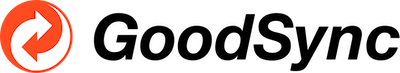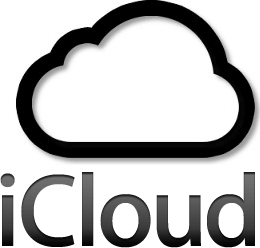pCloud
Provides personal and business cloud storage solutions that work as your private cloud storage. It features file management, unlimited capabilities, file sharing, synchronization, security, accessibility, file versioning, third-party integrations, invite to folder, download and upload links, and more. The software uses the top-level TLS/SSL security encryption to protect your data transfer anytime and anywhere.
Top pCloud Alternatives
- Sync
- Carbonite
- IDrive
- SugarSync
- GoodSync
- Zoolz
- Google Drive
- iCloud
- Dropbox
- OneDrive
- MEGA
- Box
- ownCloud
- Acronis True Image
- Cubby
Top pCloud Alternatives and Overview
Sync
The encrypted cloud storage service can be one of the best alternative to Dropbox or OneDrive.
Carbonite
Provides cloud backup service that allows you to securely protect your data online.
IDrive
Provides online backup solutions that allow you to protect all your files, as well as your important business data.
SugarSync
Provides cloud file sharing, sync, and online backup solution that you can use for any device.
GoodSync
GoodSync is a file sync and backup software which allows you to take a backup using third party cloud services such as Google Drive, One Drive, S3 and many others.
Zoolz
Backed by AWS infrastructure, Zoolz is a cloud backup and sync solution that provides affordable solutions for businesses and enterprise.
Google Drive
It allows you to store any file, see your files anywhere, as well as share...
iCloud
It also allows you to access the web-only version if you don’t own any iOS...
Dropbox
It features safe and reliable backup, simple file sharing, read-only shared folders, remote wipe, password-protected...
OneDrive
It is connected with various services provided by Microsoft, including Outlook.com, Word Online, Excel Online...
MEGA
It features end-to-end encryption, secure global access, secure collaboration, up to 4TB storage, mobile apps...
Box
It features enterprise security, ecosystem apps, FTP alternative, document management, executive boardroom, project management, virtual...
ownCloud
It features file sharing, encryption and security, activity feed, calendars and contacts, collaborative editing, and...
Acronis True Image
It features full disk-image backup, universal restore, quick data recovery, security and privacy, flexible file...
Cubby
It features public and private sharing, unlimited versioning, device wipe, direct sync, Cubby locks, centralized...
pCloud Review and Overview
Concerning online data storage, many questions ring a bell. How secured the cloud data storage is? How is the availability of the cloud? Is there an offline mode? Can you effectively share, access, and receive your files? pCloud answers each of these questions with 100% customer satisfaction.
pCloud is an outstanding free cloud data storage provider available online. It gives an integrated data-sharing platform where users can transfer documents and files to the cloud. Customers can also manage access to business information through job-based access authorizations, track downloads, restore past versions of documents, and much more with pCloud all for free.
Auto Sync
pCloud gives you a choice to sync local folders and files to the cloud. Add any documents to your local folders, and it will automatically be transferred to your pCloud. If you don't want pCloud to move specific files to your cloud, exclude them using the advanced settings. Browse the website to know more about the auto-sync feature provided by the pCloud.
Highly Secured
pCloud permits you to keep your information secured even if your gadget is stolen. pCloud ensures nobody, including pCloud's administrators, can access your content. You can also buy additional encryption security for your cloud utilizing pCloud Crypto. It is an extraordinary safety measure to guarantee your information is protected from undesirable access.
Schedule Backups
pCloud also permits you to plan backups for your online storage on Google Drive, Dropbox, and OneDrive. Instagram, Facebook, and other social media backups are likewise supported. Each of your folders, files, and media can be backed up with only one click.
You can easily access and download documents, work offline, share them with others, and much more. pCloud gives all the features you need in a cloud storage application. pCloud always guarantee that your information is protected and accessible 24*7*365.
Company Information
Company Name: pCloud AG
Company Address: 74 Zugerstrasse Str, Baar, Switzerland
Founded in: 2013
Top Features
- Managing Files & Folders
- Desktop & Mobile Access
- Searchable Files
- Filtering Files Formats
- Trash Folder
- Unlimited Upload Speed
- Unlimited Download Speed
- Sharing Files
- Folder Sharing Invitation
- Viewing & Editing Content
- Managing Sharing Permissions
- Downloading & Uploading Links
- Instant Files Synchronization
- Multiple Devices Synchronization
- Mobile Data Backup
- Automated Backup
- TLS & SSL Encryption
- Encrypt Important Files
- Password-protected Files & Folders
- Client-side Encryption
- Offline Access
- Restore File Revisions
- File Versioning & Histories
- Backup WordPress Data
- Web-based Access
- Unlimited File Size
- Android & iOS Application
- Social Media Integration